Redmi 3S / 3S Prime को कैसे रूट करें [100% वर्किंग]
Redmi 3S / 3S Prime को कैसे रूट करें [100% वर्किंग]
नमस्कार दोस्तों, एक लंबे समय के बाद मैं इस पोस्ट को लिख रहा हूं क्योंकि मेरे एक दोस्त ने हाल ही में Xiaomi Redmi 3S खरीदा है और वह फोन का पता लगाने के लिए रूट करना चाहता है।
रेडमी नोट 3 की सफलता के बाद, रेडमी 3 एस और 3 एस प्राइम वास्तव में एक अच्छा बजट फोन है। हालांकि मैं अत्यधिक वारंटी अवधि के भीतर Android डिवाइस को रूट नहीं करने की सलाह देता हूं। फिर भी, यदि आपके पास Redmi 3S या Redmi 3S Prime है तो आप Redmi 3S / 3S Prime को रूट करने के लिए इस ट्यूटोरियल का अनुसरण कर सकते हैं।
चेतावनी:
चमकती संभवतः आपके डिवाइस को ईंट या बूटलूप कर सकती है। इस मार्गदर्शिका का पालन करने से हुई किसी भी त्रुटि या समस्या के लिए हम कोई जिम्मेदारी नहीं लेते हैं। अपने जोखिम के साथ करो। Redmi 3S / 3S Prime के स्नैपड्रैगन वेरिएंट के लिए यह रूट तरीका।
Redmi 3S / 3S Prime NOTE को कैसे रूट करें:
अपने सभी डेटा का
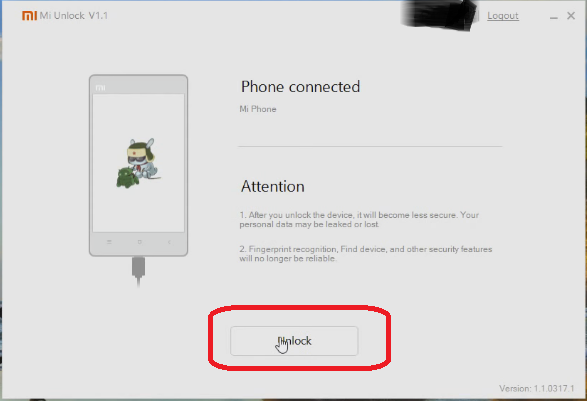
बैकअप बना लें जिसमें msg, कॉन्टैक्ट फाइल, इमेज आदि शामिल हैं।
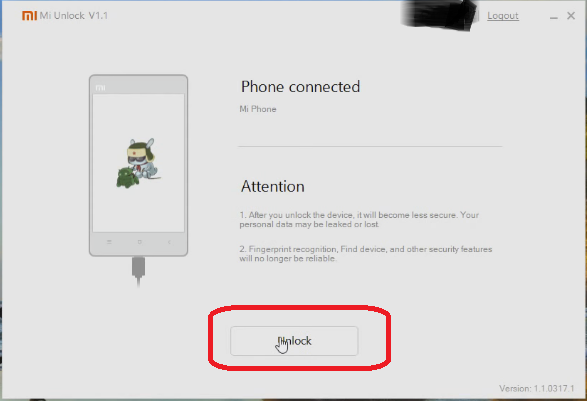
बैकअप बना लें जिसमें msg, कॉन्टैक्ट फाइल, इमेज आदि शामिल हैं।
Download the MiUnlock application from here : http://en.miui.com/unlock/
TWRP INSTALLER https://goo.gl/bUiylm
SuperSU : https://goo.gl/7T8gXX

B.। बूटलोडर खोलना
1.MiFlashUnlock_1.1.0317.1_en.zip फ़ाइल
2.MiFlashUnlock.exe चलाएँ, और अपने Mi खाते के साथ साइन इन करें अपने फ़ोन को मैन्युअल रूप से बंद करें, और 3.Fastboot मोड में प्रवेश करने के लिए वॉल्यूम डाउन कुंजी और पावर बटन दबाए रखें;
4.यूएसबी केबल का उपयोग करके अपने फोन को पीसी से कनेक्ट करें और "अनलॉक" पर क्लिक करें।
D. Enable USB Debugging and OEM Unlock
Enable Developer option- Goto Settings > About phone > tap MIUI version 7 times.
Enable USB Debugging- Goto Settings > Additional settings > Developer options > USB Debugging and enable it.
Enable OEM Unlock – Goto Settings > Additional settings > Developer options > Enable OEM Unlock.
E. Install TWRP Recovery and flash SuperSu to root Redmi 3S
1.First, copy and paste the SuperSu.zip file from your PC to Mobile.
2.Shut down your phone manually, and hold Volume down key and Power button to enter Fastboot mode.
3.Connect your Phone to PC via USB cable.
Unzip the TWRP Installer.zip file, and inside you will get
4.FLASHER TOOLKIT LANDv1.bat file. Run the FLASHER 5.TOOLKIT LANDv1.bat file.
6.Now press any key to continue. To install TWRP type 1 and hit enter.
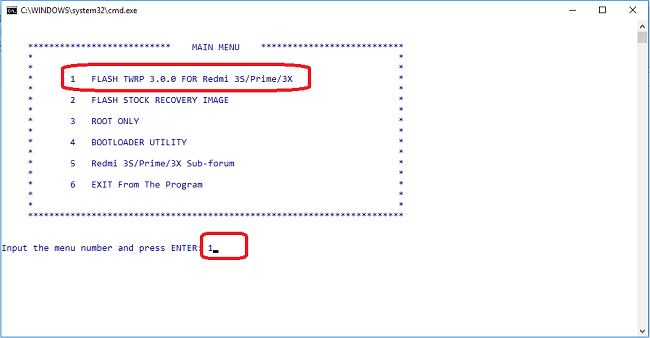
8. Now follow the on screen instruction, basically you need to press any key to continue.
9. Once the whole process done you will end up in TWRP recovery mode on your phone.
10. Now in TWRP before installing SuperSu just make a backup of your current ROM.
11. Once you have done back up tap on install the browse the UPDATE-SuperSU-v2.76-12. 12.160630161323.zip.Just swipe to install SuperSu. Once the flashing proces done tap on reboot system.
13.First boot may take longer time so don’t be worry. Now your phone is rooted.
14.Install Root Checker and whether Redmi 3S rooted or not.
2.MiFlashUnlock.exe चलाएँ, और अपने Mi खाते के साथ साइन इन करें अपने फ़ोन को मैन्युअल रूप से बंद करें, और 3.Fastboot मोड में प्रवेश करने के लिए वॉल्यूम डाउन कुंजी और पावर बटन दबाए रखें;
4.यूएसबी केबल का उपयोग करके अपने फोन को पीसी से कनेक्ट करें और "अनलॉक" पर क्लिक करें।
D. Enable USB Debugging and OEM Unlock
Enable Developer option- Goto Settings > About phone > tap MIUI version 7 times.
Enable USB Debugging- Goto Settings > Additional settings > Developer options > USB Debugging and enable it.
Enable OEM Unlock – Goto Settings > Additional settings > Developer options > Enable OEM Unlock.
E. Install TWRP Recovery and flash SuperSu to root Redmi 3S
1.First, copy and paste the SuperSu.zip file from your PC to Mobile.
2.Shut down your phone manually, and hold Volume down key and Power button to enter Fastboot mode.
3.Connect your Phone to PC via USB cable.
Unzip the TWRP Installer.zip file, and inside you will get
4.FLASHER TOOLKIT LANDv1.bat file. Run the FLASHER 5.TOOLKIT LANDv1.bat file.
6.Now press any key to continue. To install TWRP type 1 and hit enter.
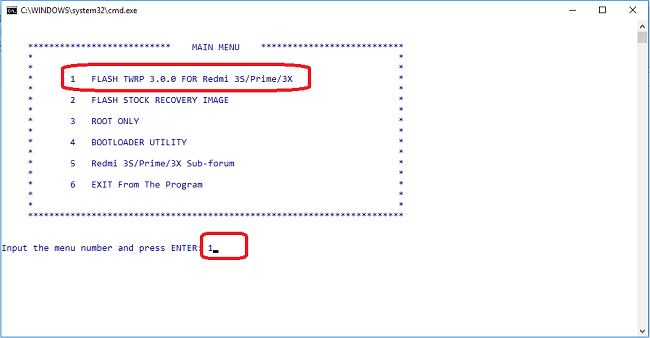
8. Now follow the on screen instruction, basically you need to press any key to continue.
9. Once the whole process done you will end up in TWRP recovery mode on your phone.
10. Now in TWRP before installing SuperSu just make a backup of your current ROM.
11. Once you have done back up tap on install the browse the UPDATE-SuperSU-v2.76-12. 12.160630161323.zip.Just swipe to install SuperSu. Once the flashing proces done tap on reboot system.
13.First boot may take longer time so don’t be worry. Now your phone is rooted.
14.Install Root Checker and whether Redmi 3S rooted or not.


0 Comments:
Post a Comment
Subscribe to Post Comments [Atom]
<< Home